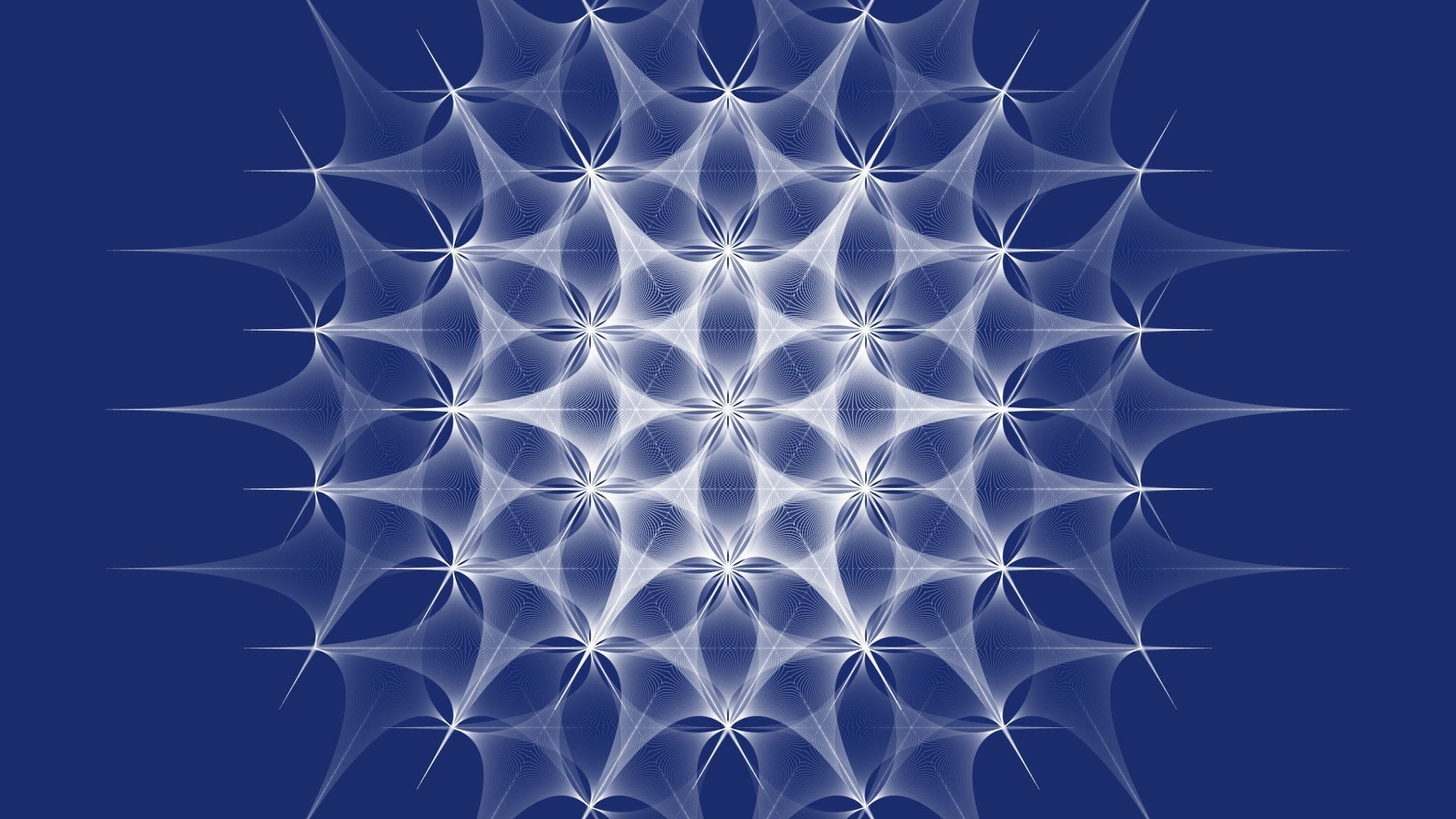Release notes
The downloadable version of OmniGeometry is out for macOS ! Windows version will follow soon after. Lots of work has been gone into this release, making OmniGeometry desktop application as smooth and integrated desktop experience as possible. Version 1.3.5 is a continuation and port of the web version into a downloadable application, with the following changes:
- OmniGeometry implemented as an standalone, native desktop application, utilizing the Electron framework.
- Improved export animation sequence feature, with vastly faster frame export and ability to specify animation length with time in seconds and FPS.
- Removed step frame and export PNG feature, animation sequence export supersedes this.
- Removed saving and loading from cloud feature, to simplify and remove need for online authentication.
- Fix layer container frame previews not to be affected by fade scaling, improving layer thumbnail visibility.
- Fix layer selector not to be affected by layer opacity, helping selecting transparent layers in the scene.
- Hide mouse cursor in projection mode.
- Fix unselect layer to work properly.
- Updated help pages.
Some of these feature changes will be soon be backported into the online version also. Our plan is to continue keep the online version updated with changes that are possible to bring into the web version, but at some point work will be focused on the downloadable version to simplify the development process and to provide an incentive to upgrade to the lifetime subscription.
We are very proud about this release, happy to finally get the downloadable version to our users!
— The OmniGeometry Team