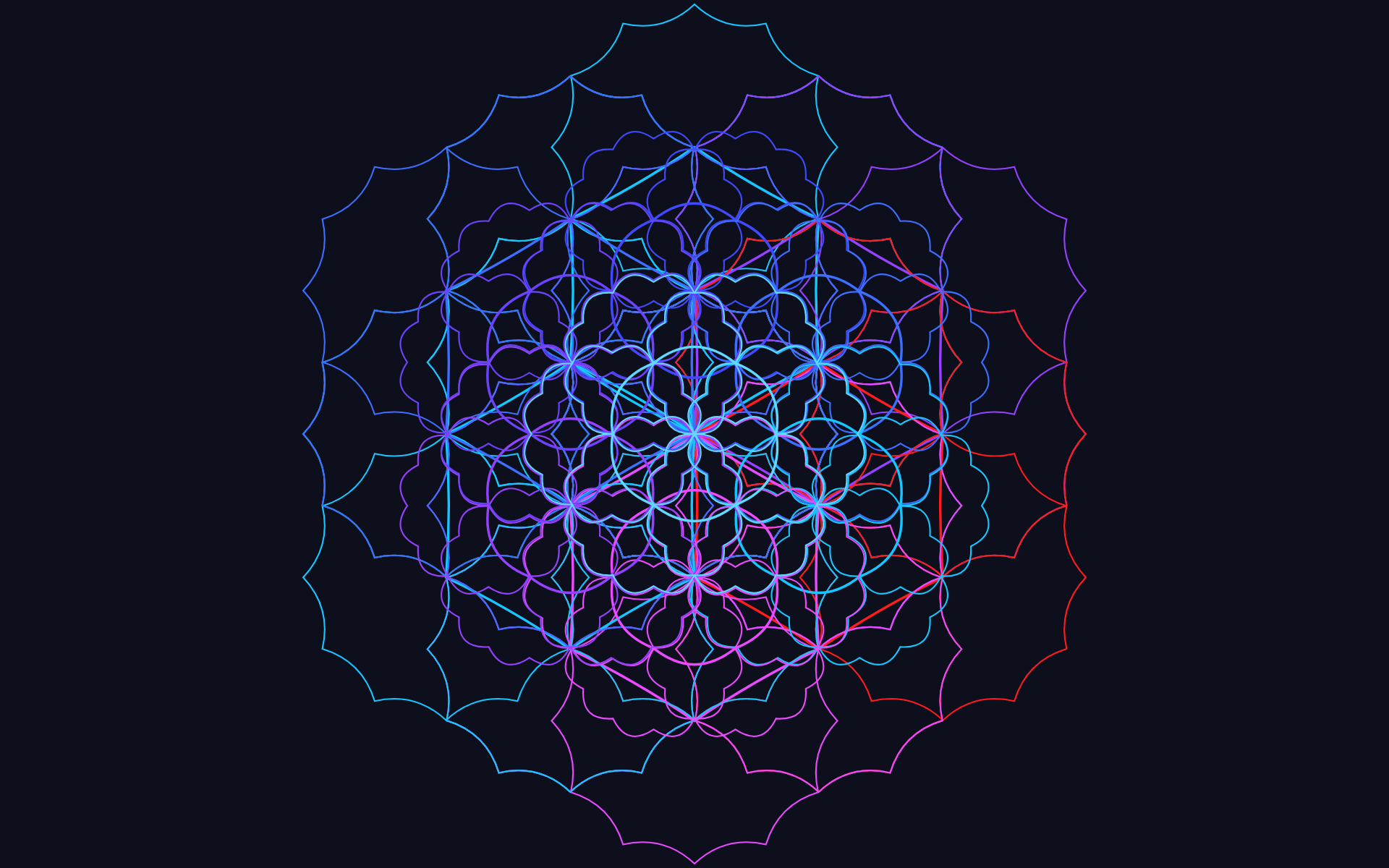Version 1.3.4 of OmniGeometry is out.
We have added a complexity check to parameter changes that might stall or crash the program previously. This means, if you are applying number of points, recursion depth or child number of points parameters, and if the resulting parameter apply would result in a calculation that would take a long time to finish, you are now presented with a confirmation dialog where you can cancel the operation or go through with it.
This is to prevent accidental changes to parameters that might take a very long time to complete. Due to the nature of recursion and fractality, some operations might result in exponentially higher times to finish, resulting in stalling the browser while calculations are done. This hopefully prevents most of those, but you still have the option to try out very complex shapes and forms.
Other than this change, some bugfixes and code refactoring. Here are the detailed changes:
- Added complexity confirmation check for parameter changes that would result in complex, long calculation times. Prevents stalling or crashing the application accidentally.
- Limited layer selection complexity to a recursion depth of 3, making selecting complex layers faster.
- Fixed bug when animation would still play when overwrite scene dialog was visible.
- Clearing trace now fades away when animation is paused but tracing is on.
- Fixed all scene changes to affect scene modified status.
- Setting layer radius to 0 and adjusting parameters depending on radius, like child radius ratio, no longer result in them becoming Inf value.
- Code refactoring and clean up.
Focusing on standalone version
This is probably the last update to the 1.3. version, if no new critical bugs are found. From now on, we are going to focus on the standalone, downloadable version.
— Sakari, Lead Developer.