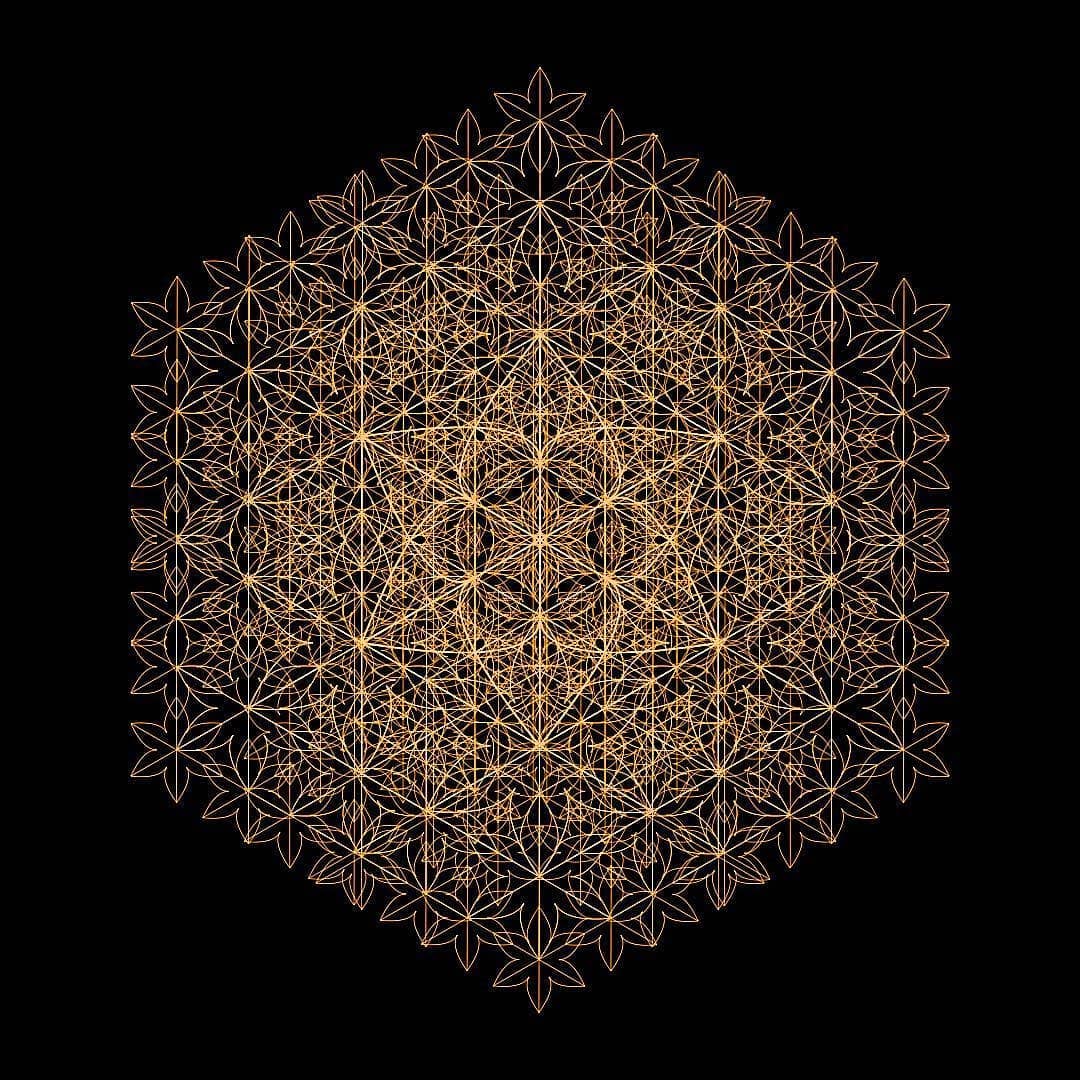Version 1.2.0 brings two big new drawing features, drawing of star and curved
shapes. You can now also select multiple layers for editing at the same time,
making it much easier to only edit certain selected layers.
See the new and improved help (‘Help/OmniGeometry Help’) on how to use these
new features!
Drawing
- Support for star and curved drawing.
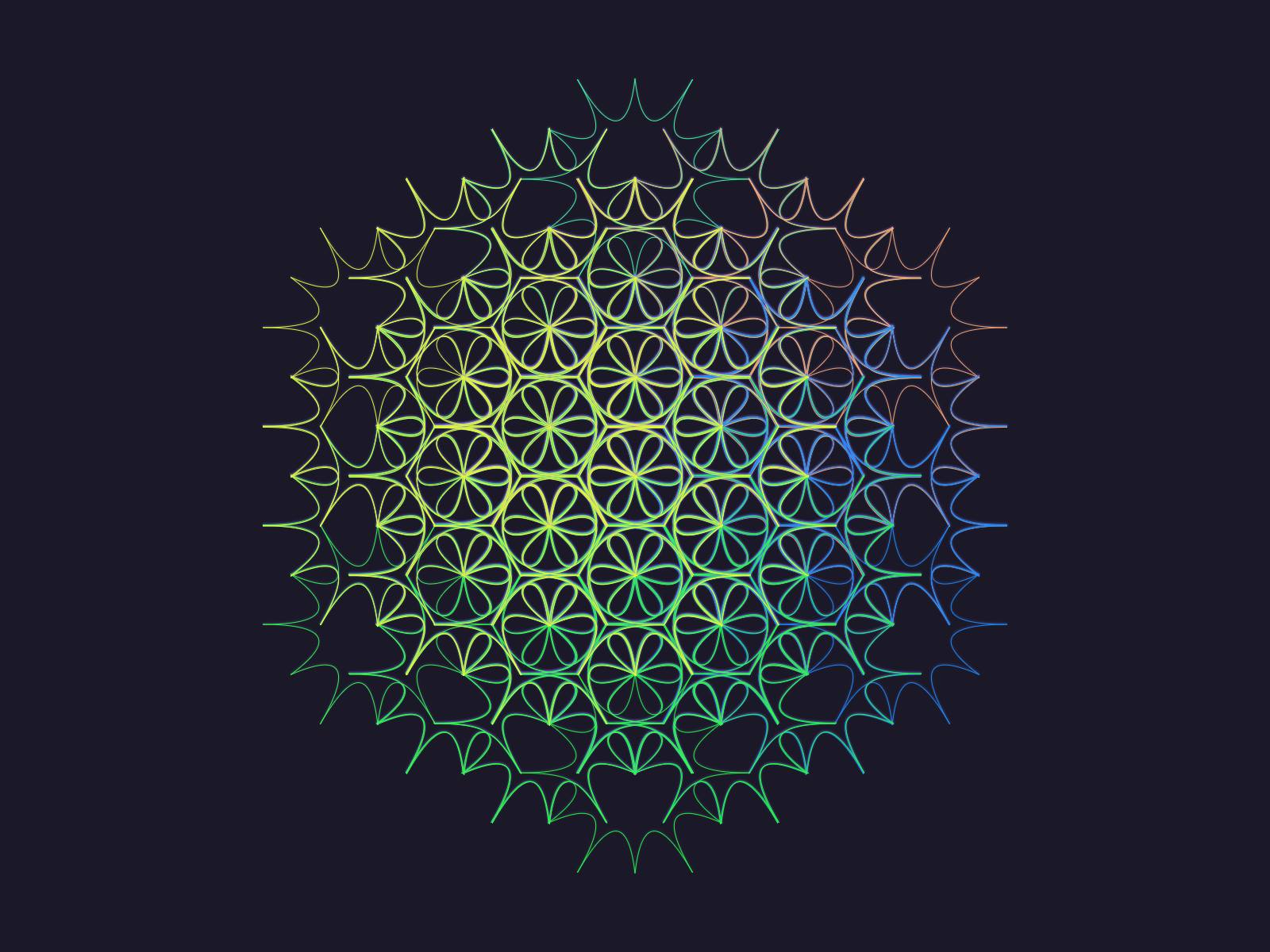
Layers
- Multiple layer selection, supporting copy, move and delete.
- Mouse wheel scrolling, including multiple selection.
- Better contrast and visibility for low opacity and thin line shapes.
- Check help file in program to see binds related to these.
- Layer frames updated only each 4 frames now (previously each 2 frames), making main rendering faster.
Keyboard changes
- Layer arrange and move now with also alternative left handed keyboard shortcuts, alt+A/Z, alt+S/X.
- Resetting animation tracing changed from ctrl+P to alt+P due to conflicts.
- Draw lines and origo lines changed from (alt+)\ to (alt+)M due to issues with some keyboard layouts.
- Randomize changed from ctrl+M to ctrl+shift+M to avoid accidental presses.
- Trace opacity now controlled with alt+F/V.
Parameter changes
- Point radius ratio and Fixed point radius parameters combined to Point
radius value and Point radius mode parameters. Point radius mode now sets
how the Point radius value should affect the drawing of the points.
General
- Updated help pages visual style and made it more clear how to use OmniGeometry.
- Fixed scene loader to load more scenes from the cloud when scrolling.
- Removed internal debug code to make operation more smoother.
Version 1.2.1 – Sat, 29 Sep 2018
This is a maintenance release, containing minor bug fixes and changes.
- Fix edge cases of curve and star radiuses behaving illogically.
- Fixed error when trying to copy no layers in some cases.
- Make default hue velocity to something more usable.
- Rearrange the Scene and Export menus to be more usable and logical.